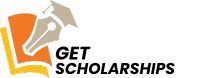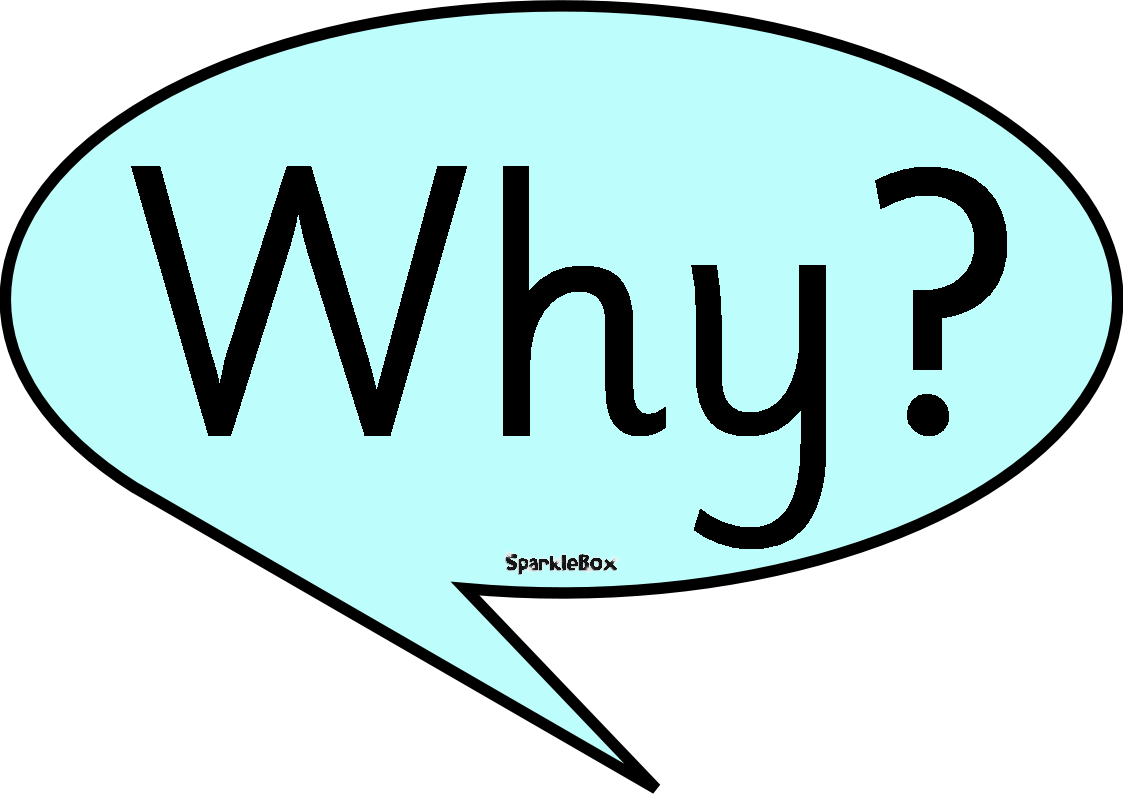Smart Strategies for Creating Impactful Video Marketing Content on a Budget
Introduction: Video Marketing for Every Budget
Video marketing remains one of the most effective ways for brands to engage audiences, tell their stories, and drive meaningful action. Contrary to popular belief, producing high-quality video content doesn’t require a hefty budget. With the right strategy and resources, businesses of all sizes can create polished, professional videos that deliver results. [1] This guide provides actionable steps and verified insights to help you create impactful video marketing content while keeping costs under control.
Step 1: Define Clear Goals and Messages
Begin by clarifying your objectives. What do you want your videos to achieve-brand awareness, lead generation, sales, or education? Establishing your goals upfront ensures every decision supports your desired outcome. A focused message streamlines the production process, saving time and money. [1]
Step 2: Plan Your Content Thoroughly
Effective video planning is essential for budget control. Develop a script and storyboard to outline key messages, visuals, and shots. This preparation minimizes wasted effort and ensures each piece of content aligns with your objectives. Consider creating a content calendar to organize upcoming videos, batch filming to optimize resources, and anticipate repurposing footage for multiple platforms. [3]

Source: horizonpeakconsulting.com
Step 3: Leverage User-Generated and In-House Content
User-generated content (UGC) is a powerful, cost-effective way to showcase authentic brand experiences. Encourage customers to submit videos sharing their stories or testimonials, and feature them on your website or social media channels. This approach reduces production costs and builds trust. [1] Additionally, tap into your team’s expertise-have subject matter experts (SMEs) present educational content. This provides authority and credibility without the expense of hiring outside talent. [2]
Step 4: Use Readily Available Technology
Modern smartphones offer impressive video capabilities. Filming with your phone can produce professional-looking results, especially with good lighting and framing. [5] Pair your footage with free or low-cost editing tools, such as DaVinci Resolve or iMovie, to trim, enhance, and polish your videos. Screen recording software is also useful for tutorials or product demonstrations.
Step 5: Create Animated and Explainer Videos
Animated videos are engaging and often easier to produce on a budget. They allow you to communicate complex ideas without actors or expensive sets. Many online platforms offer easy-to-use animation tools, though premium features may require modest subscriptions. [5] Explainer videos, typically under three minutes, are highly effective for introducing your brand or product and should end with a clear call to action. [4]
Step 6: Maximize Social Media Reach
Social platforms like TikTok, Instagram Reels, and YouTube Shorts thrive on short-form, authentic content. Repurpose a single video into multiple clips for various channels to extend its life and reach. [2] Share UGC, highlight customer feedback, and use platform-specific features such as muted autoplay and looping for greater engagement. [4]
Step 7: Repurpose and Plan for Scale
Review your raw footage for strong visuals and sound bites that can be repurposed into new content, such as teasers, testimonials, or behind-the-scenes clips. Batch filming and careful organization allow you to produce enough content to fill your calendar for months, maximizing economies of scale. [3]
Potential Challenges and Solutions
Challenge: Limited technical expertise. Solution: Use intuitive, beginner-friendly editing platforms. Many offer tutorials and templates to simplify production. Challenge: Low engagement with budget content. Solution: Prioritize authenticity and storytelling; audiences value genuine, relatable content over high production value. Challenge: Inconsistent workflow. Solution: Establish a content calendar and batch production days for efficiency. [3]
Alternative Approaches
If you lack internal resources, consider collaborating with local colleges or freelance creators. Many students and freelancers offer affordable rates for video production, especially when they can showcase their work in portfolios. Alternatively, explore partnerships with other businesses to co-create content and share distribution channels.

Source: minuttia.com
Step-by-Step: Getting Started
1. Set clear goals for your video campaign. 2. Map out your content ideas and create a production schedule. 3. Gather available equipment-smartphones, tripods, ring lights. 4. Script your message and storyboard key scenes. 5. Record video, leveraging natural light and quiet spaces. 6. Edit using free or low-cost software. 7. Distribute on social media, your website, and via email. 8. Monitor performance and gather feedback for future improvements. [5]
How to Access Budget-Friendly Video Resources
Many free and paid resources are available to support budget video marketing. To find the best video editing software, search for “free video editing tools” and review current features and user ratings. For animation, platforms like Powtoon and Animaker offer starter plans. Look into your local Small Business Development Center for workshops on digital marketing and video production. If seeking professional help, search for “freelance video editors” or “student video production” in your area.
Key Takeaways
Producing engaging video marketing content doesn’t have to break the bank. By setting clear objectives, leveraging team and customer creativity, utilizing accessible technology, and repurposing footage, you can maximize impact while minimizing spend. Plan ahead, use social platforms strategically, and prioritize authenticity to build trust and drive results. If you need specialized services, reach out to reputable agencies or freelancers with verified portfolios.
References
- [1] KO-MAR Productions (2023). 6 Cost-Effective Video Marketing Strategies.
- [2] HubSpot (2024). How Brands Are Investing in Video Marketing on a Budget.
- [3] Storyteller Videos (2025). Making the Most of Your Video Budget.
- [4] Lemonlight (2025). How to Build a Winning Video Marketing Strategy.
- [5] DigitalMarketer (2023). How to Create Video Marketing Content on a Budget.