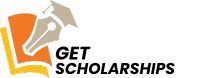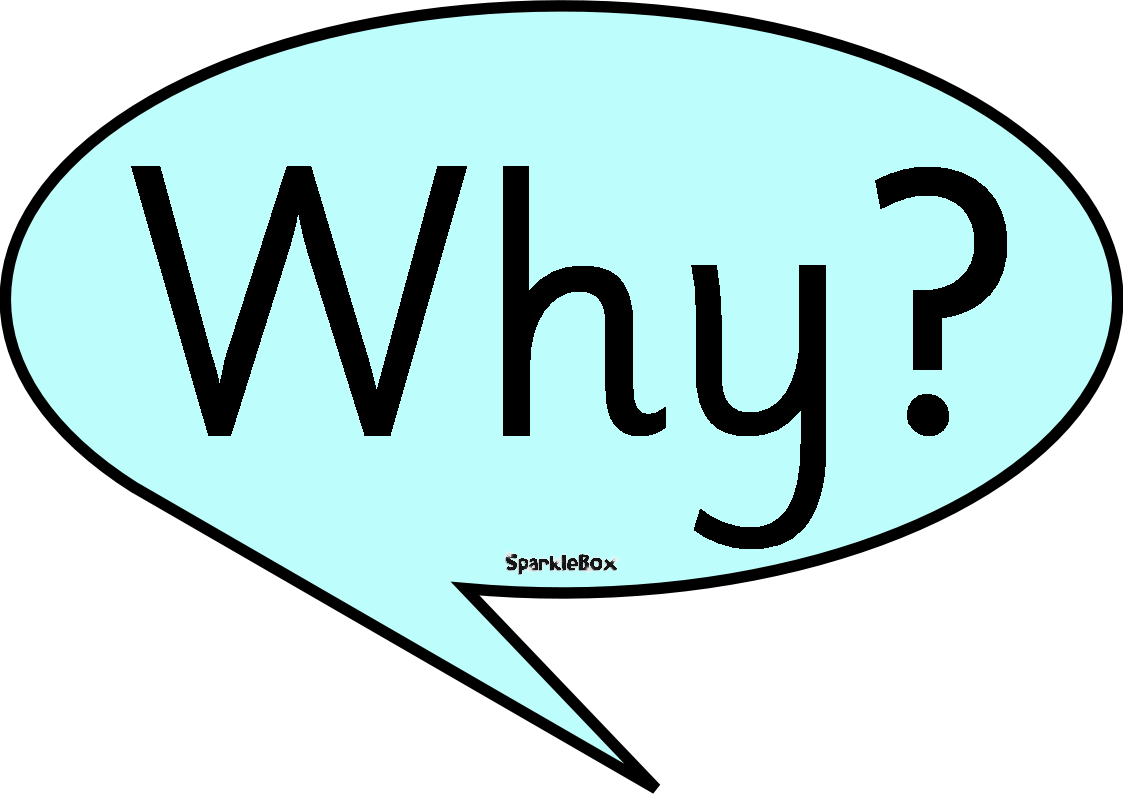Two Proven Methods for Publishing Instagram Business Posts in Hootsuite: Direct Publishing and Mobile Notification
Introduction
Publishing Instagram business posts efficiently is essential for brands and marketers aiming to maintain a strong social presence. Hootsuite , a leading social media management platform, offers two primary methods for publishing Instagram business posts: Direct Publishing and the Mobile Notification workflow. Understanding the differences, benefits, and application steps for each method can help you optimize your Instagram strategy, reduce manual effort, and ensure your content is always published on time. [1] [2] [3]
Method 1: Direct Publishing
What Is Direct Publishing?
Direct Publishing
allows Instagram business profiles to publish posts directly from the Hootsuite dashboard. This method enables users to either post immediately or schedule content for future publication, all without needing to interact with Instagram on a mobile device. Direct Publishing is supported exclusively for Instagram
business
profiles, not personal or creator profiles.
[1]
[4]
Step-by-Step Guide to Direct Publishing
- Convert your Instagram account to a Business profile: Only Business accounts have access to direct publishing. You can do this within Instagram’s settings.
- Connect your Instagram Business profile to Hootsuite: Log into Hootsuite, go to your social accounts, and add your Instagram Business profile.
- Compose your post: In the Hootsuite dashboard, click “Create Post,” select your Instagram account, and add your photo, caption, hashtags, and any additional details.
- Schedule or publish: Choose to “Post now” or set a future date and time for your content to be published automatically.
- Optional features: You can add the first comment, tag users in photos, invite collaborators, and specify a location for greater engagement.
Real-World Example
A mid-sized retail brand uses Hootsuite’s direct publishing to plan a month’s worth of Instagram content in advance. By scheduling posts, they ensure consistent posting, avoid last-minute rushes, and can monitor performance analytics directly from Hootsuite’s dashboard. [4]
Advantages of Direct Publishing
- Fully automated-no need for manual intervention once scheduled.
- Allows bulk scheduling and management of multiple posts across accounts.
- Supports advanced features like tagging users and adding the first comment.
- Provides analytics integration for easier performance tracking.
Potential Challenges & Solutions
Direct Publishing requires the Instagram account to be a Business profile. If you are managing a creator or personal account, this method is unavailable. However, you can easily switch your profile type within Instagram’s settings to gain access. [1]
Method 2: Mobile Notification Workflow
What Is the Mobile Notification Workflow?
The Mobile Notification method is an alternative for those who want to add final creative touches or need to publish from profiles not eligible for direct publishing (e.g., creator profiles). With this workflow, Hootsuite sends a push notification to your mobile device when it’s time to post. You then complete the publish action manually within the Instagram app. [2]
Step-by-Step Guide to Mobile Notification Workflow
- Install Hootsuite and Instagram apps: Ensure both apps are up to date on your mobile device.
- Enable push notifications: Allow notifications for the Hootsuite app in your phone’s settings.
- Compose and schedule your post in Hootsuite: Set up your post as usual. At the scheduled time, you’ll receive a notification from Hootsuite.
- Open the notification: Tapping the alert will open the post in the Instagram app with your content preloaded.
- Edit and publish: Make any desired edits-such as adding filters, location tags, or product tags-then publish the post on Instagram.
Real-World Example
A local photographer prefers to apply Instagram’s in-app filters and tag collaborators at the moment of publishing. By using Hootsuite’s mobile notification workflow, they prepare posts in advance but retain flexibility for last-minute creative adjustments right before sharing with their audience. [2]

Source: freeiconspng.com
Advantages of Mobile Notification Workflow
- Enables final creative edits before posting, such as filters or tags.
- Works for Instagram creator profiles and other profiles not eligible for direct publishing.
- Provides flexibility for posts that require manual review or approval.
Potential Challenges & Solutions
This method requires manual action at the scheduled time, which can be a challenge if you are unavailable. To avoid missed posts, set reminders and ensure notifications are enabled. If you want a fully automated workflow, consider converting to a business profile to use direct publishing.
Choosing the Right Method for Your Needs
Deciding between direct publishing and the mobile notification workflow depends on your team’s workflow, account type, and content needs. Direct publishing is ideal for teams seeking automation and efficiency, while the mobile notification workflow is better for those who value last-minute control or use a creator profile.
For both methods, it’s essential to:

Source: freepik.com
- Verify your Instagram profile type and permissions.
- Install and update all relevant apps.
- Enable required permissions and notifications.
Practical Application Steps
To get started, review your Instagram account type in the Instagram app. If you require direct publishing, switch to a business profile. Next, connect your Instagram account to Hootsuite by following the prompts within Hootsuite’s social account settings. Compose your posts, choose your preferred publishing method, and schedule or publish as needed. If you opt for mobile notifications, double-check that your mobile device is set up to receive timely alerts.
For additional help, you can search for “Hootsuite Instagram business publishing” or visit the official Hootsuite Help Center by searching “Hootsuite Help Center” in your preferred search engine. For further training, Hootsuite Academy offers official courses and resources for maximizing your social media publishing workflows.
Alternative Approaches and Additional Resources
Some organizations may prefer using Meta Business Suite for scheduling, especially if their focus is solely on Instagram and Facebook. Meta Business Suite is accessible via desktop and offers tools for scheduling posts, stories, and reels. However, Hootsuite provides broader capabilities for managing multiple platforms in one dashboard-a significant benefit for larger teams or brands with diverse social media needs. [3]
Key Takeaways
- Direct Publishing is best for automated posting and requires an Instagram business profile.
- Mobile Notification Workflow allows for manual edits and is suitable for creator profiles or posts requiring last-minute changes.
- Both methods require connecting your Instagram account to Hootsuite, with the appropriate permissions and app installations.
- Meta’s recent policy updates restrict personal profiles from third-party integrations; consider switching to a business profile for greater publishing options.
References
- [1] Hootsuite Help Center (2025). Create an Instagram post, story, or reel.
- [2] Hootsuite Zendesk (2025). Use the Instagram mobile notification workflow.
- [3] Hootsuite Blog (2025). How to schedule Instagram posts: 3 best ways for 2025.
- [4] Hootsuite YouTube (2025). How to Publish to Instagram Accounts with Hootsuite.